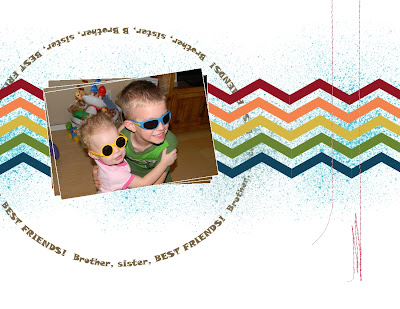 There are so many new techniques on this page I'm not even sure where to start!!!!! Let's start with one of the most cool things-check out my text that's a circle!! I love that you can attach text to punches and to the freeform lines, as I did here. To attach the text, create a line (or circle) in the freeform section then type your text. Click them both (hold your shift key to click them both at the same time), then right click on your mouse (on a pc-if you use a mac I'm sorry I'm not sure what your command is). A little box will pop up and choose the "Attach To Shape" command. Viola! It's done!!!! Other new things on this page, the splatter, the stitching-well it's not new, but in MDS 2 I can recolor the embellishments, so I can have pink stitching now!! WhooHooo!!!!!
There are so many new techniques on this page I'm not even sure where to start!!!!! Let's start with one of the most cool things-check out my text that's a circle!! I love that you can attach text to punches and to the freeform lines, as I did here. To attach the text, create a line (or circle) in the freeform section then type your text. Click them both (hold your shift key to click them both at the same time), then right click on your mouse (on a pc-if you use a mac I'm sorry I'm not sure what your command is). A little box will pop up and choose the "Attach To Shape" command. Viola! It's done!!!! Other new things on this page, the splatter, the stitching-well it's not new, but in MDS 2 I can recolor the embellishments, so I can have pink stitching now!! WhooHooo!!!!! Wednesday, August 22, 2012
Loving MDS 2!!!!!
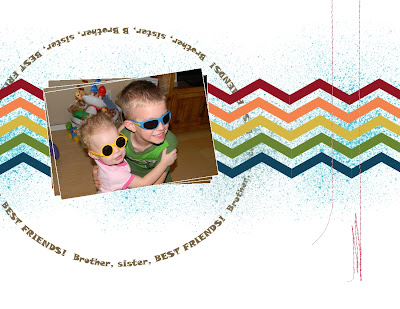 There are so many new techniques on this page I'm not even sure where to start!!!!! Let's start with one of the most cool things-check out my text that's a circle!! I love that you can attach text to punches and to the freeform lines, as I did here. To attach the text, create a line (or circle) in the freeform section then type your text. Click them both (hold your shift key to click them both at the same time), then right click on your mouse (on a pc-if you use a mac I'm sorry I'm not sure what your command is). A little box will pop up and choose the "Attach To Shape" command. Viola! It's done!!!! Other new things on this page, the splatter, the stitching-well it's not new, but in MDS 2 I can recolor the embellishments, so I can have pink stitching now!! WhooHooo!!!!!
There are so many new techniques on this page I'm not even sure where to start!!!!! Let's start with one of the most cool things-check out my text that's a circle!! I love that you can attach text to punches and to the freeform lines, as I did here. To attach the text, create a line (or circle) in the freeform section then type your text. Click them both (hold your shift key to click them both at the same time), then right click on your mouse (on a pc-if you use a mac I'm sorry I'm not sure what your command is). A little box will pop up and choose the "Attach To Shape" command. Viola! It's done!!!! Other new things on this page, the splatter, the stitching-well it's not new, but in MDS 2 I can recolor the embellishments, so I can have pink stitching now!! WhooHooo!!!!!
Subscribe to:
Post Comments (Atom)
No comments:
Post a Comment